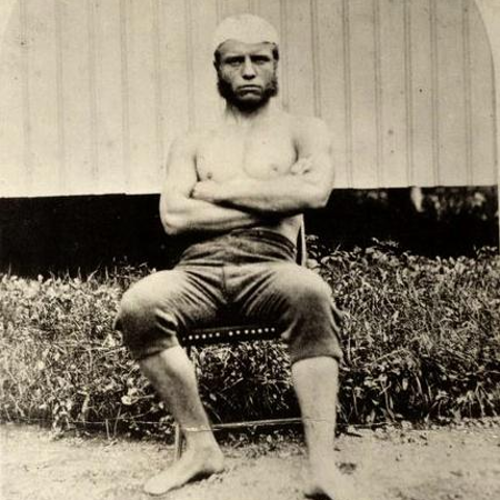Background
I’ve been looking for a way to take digital notes for a while. I started out with an Asus Transformer TF101 and planned to use a capacitive stylus. I quickly realized that stylus/tablet combo didn’t have the necessary precision and there really wasn’t any good software on android to handle something as precise as note taking. Later, I moved on to the Nvidia Shield Tablet. It suffered from the same problem as the Transformer: not enough precision and no useful software.
Anyhow, I was going to get a Thinkpad X1 Yoga until a friend suggested I check out the SP4 and I was blown away. In particular, the precision, accuracy, and speed of the stylus was astounding. I ended up getting the Core i5 / 8gb ram 256gb ssd variant.
I’ve been using the desktop version of OneNote 2016 for taking notes, however, I also wanted to do some more artistic stuff. The problem that I ran into, however, is that the stylus’s pressure sensitivity features don’t work in some 3rd-party programs (I had problems with Gimp, Inkscape, and Krita).
Fixing Pressure Sensitivity
So there were two parts of getting the pressure sensitivity fixed: updating pen drivers, updating C++ redistributables. To update the pen drivers get the Wintab x64 from Microsoft. Next we’ll need several C++ redistributables: x64 C++ 2010, x64 C++ 2012, x64 C++ 2013. Make sure to get the 64bit versions of each. From there, if you’re using Gimp, go to “Edit” ⇒ “Input Devices” ⇒ “Microsoft device Stylus”. Change the mode to “Screen”. Do the same for “Microsoft device Eraser” and “Microsoft device Puck”.
Note Taking
I’ve been using a combination of OneNote 2016 and Drawboard PDF. I’ve had problems with OneNote importing PDFs directly so any time I want to take notes on a PDF, I either have to send the PDF to OneNote’s send-to-onenote “printer” or I use Drawboard. The printer seems to be slow and I suspect it’s because I’m using the onedrive cloud sync features. Drawboard’s circle menu is a good way to store frequently-used features such as several pens, an eraser, and an undo button. Annotations done in drawboard don’t show up