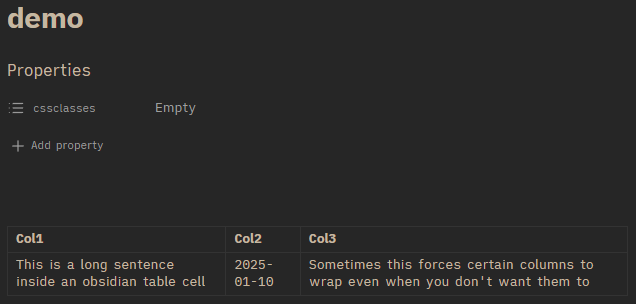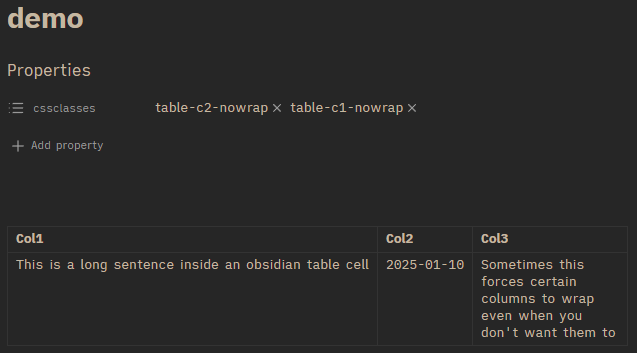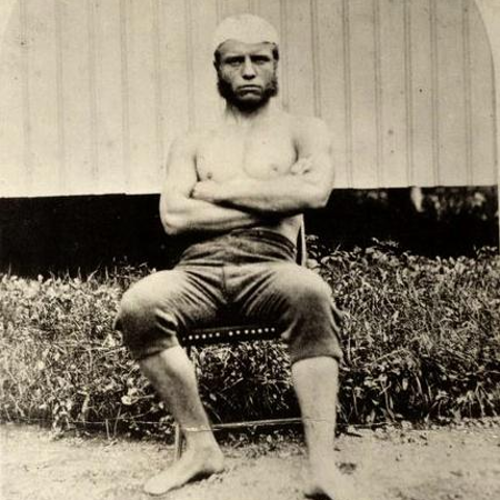I have a few tables in Obsidian for which I’d like to specify certain columns to
be no-wrap. I’d solved it initially by wrapping long text in those columns with
<nobr><\nobr>. Technically I suppose that works, but
between nobr being deprecated and that approach requiring wrapping
each spot of long text manually, I’ve added the following CSS to my
general.css file:
.table-c1-nowrap table tr > td:nth-child(1) {
white-space: nowrap;
}
.table-c2-nowrap table tr > td:nth-child(2) {
white-space: nowrap;
}
.table-c3-nowrap table tr > td:nth-child(3) {
white-space: nowrap;
}
.table-c4-nowrap table tr > td:nth-child(4) {
white-space: nowrap;
}
.table-c5-nowrap table tr > td:nth-child(5) {
white-space: nowrap;
}
.table-c6-nowrap table tr > td:nth-child(6) {
white-space: nowrap;
}
.table-c7-nowrap table tr > td:nth-child(7) {
white-space: nowrap;
}
and now I can add any of those css classes to the headmatter of an obsidian note.